Overview
Course Description
The Complete Web Developer Course Build 5 Websites course at BodhiIT covers all the concepts that are required to build real-world websites. Starting from the basics of web development like HTML elements, styling the HTML elements with CSS, using newly introduced features in HTML5, and CSS3 to deploying the websites on Amazon Simple Storage Service. This course then dives into the most interesting part which is Twitter Bootstrap 3.
Projects
- To test your knowledge after training, you will be required to work on projects that has real-time use cases. This will also ensure hands-on expertise in real time concepts.
- These projects are completely in-line with the modules mentioned in the curriculum.
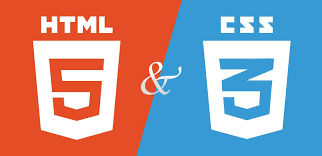
HTML and CSS Curriculum
Module 1
Deploying the first Website to Amazon S3
Learning Objectives – Learning Objectives – In this module you will learn the basics of web development and how to deploy your first website on Amazon Simple Storage Service.
Topics
- Writing HTML code using Header Tags
- Paragraphs
- Ordered and Unordered lists
- Forms, Links and Tables
- Iframes and Images
- Text Formatting
- Image Maps
- Creating an Amazon Web Services (AWS) account and how to deploy a static website to AWS Simple Storage Service (S3)
Module 2
HTML5
Learning Objectives – In this module you will learn how to use all the elements introduced in HTML5 and their features.
Topics
- Working Encoding URL
- Introduction to XHTML
- Using HTML5 introduced features
- Handling of multiple file upload using multiple attribute
- HTML5 Local Storage
- HTML5 form validate/novalidate
- HTML5 canvas
- Embedding audio and video in a webpage
- Drag and drop, HTML5 web workers and server sent events
Module 3
CSS
Learning Objectives – In this module, you will learn how to style the HTML elements. You will learn the different ways to write CSS like external, internal, inline.
Topics
- Styling of HTML elements-text
- Links, lists and tables
- Different ways to write CSS e.g. external, internal,
- inline
- Creating Navigation Bars
- Writing Media Rules
- Hide visibility of an element
- CSS Image Sprites and Gradients
- CSS Pseudo Classes and Pseudo Elements
Module 4
CSS3
Learning Objectives – In this module you will learn about CSS3 Text Effects using different text fonts. Creating 2D and 3D transformations and applying animations, transitions to HTML elements. You will also learn how to use CSS3 resize UI and multiple columns feature
Topics
- CSS3 Text Effects using different text fonts
- Creating 2D and 3D transformations
- Applying animations and transitions to HTML elements
- CSS3 resize UI and multiple columns feature
Module 5
JavaScript
Learning Objectives – In this module you will learn the basics of JavaScript. At the end you will learn how to manipulate DOM elements
Topics
- Java Script datatypes
- Variables and arrays
- Creating loops and writing if-else decision making statements
- Defining and calling JavaScript functions on events
- Manipulating DOM elements
Module 6
Twitter Bootstrap 3
Learning Objectives – In this module you will get started with one of the topmost CSS and JS framework Twitter Bootstrap3 which makes the web development fast and easy. You will learn how to include Bootstrap in the project and use different Bootstrap features like fixed drop down menu, carousel, text and image grids.
Topics
- Getting started with Twitter Bootstrap 3
- Bootstrap features like fixed drop down menu
- Carousel, text and image grids
- Custom Thumbnails
- Bootstrap modal
- Using Font Awesome Icons
Module 7
Projects
Learning Objectives – In this module you will create a complete website using Twitter Bootstrap 3 features that you learnt in the previous module.
Topics
- Building a real world website using Twitter
- Bootstrap 3 features like bootstrap fixed dropdown menu
- Carousel
- Bootstrap modal
- Font awesome icons
- custom Thumbnails
- Text and Image grids
- Accordions
- Signin/Signup form and Jumbotron
Module 8
Bootstrap ScrollSpy, jQuery and jQuery UI.
Learning Objectives – In this module you will learn about one of the cool features of Bootstrap-Bootstrap ScrollSpy. You will learn how to build a website using Bootstrap ScrollSpy feature. You will also get introduced to jQuery and will learn how to use jQuery UI components e.g Datepicker into your HTML pages. At the end you will learn how to create a Countdown timer using one of the jQuery timer API which can be used to create a timer for an upcoming event.
Topics
- Bootstrap ScrollSpy
- Including jQuery in HTML pages
- Using jQuery UI components e.g Datepicker into your HTML pages
- Creating a Countdown timer using jQuery timer AP
Module 9
Ajax, Google APIs, Social Plugins
Learning Objectives – In this module you will learn about Asynchronous JavaScript and XML popularly known as AJAX. You will also learn how to make Ajax calls to Google APIs and process the response. At the end you will learn how to include social plugins on your web page provided by LinkedIn, Facebook, Quora and Twitter
Topics
- AJAX XML
- Http Request object
- Making an AJAX call and retrieving the response
- Working with Google APIs Adding social plugins on your web page provided by LinkedIn, Facebook, Quora and Twitter
Module 10
Projects
Learning Objectives – In this module we will create a website using Twitter Bootstrap 3 features that we learnt in previous
Modules
Topics
- Bootstrap features like fixed drop-down menu
- Carousel, Text and Image grids
- Custom Thumbnails
- Bootstrap modal
- Using Font Awesome Icons
Project Work
Below are the links of the projects that we are going to build during this course:
- Drink mate web application: HTML5 Video Background
- E-Commerce website menu: HTML5 CSS3 Big Dropdowns
- Canvas Clock: HTML5 Canvas Clock
- URL shortener: URL Shortener using Google URL Shortener API
- BodhiIT Bootstrap application: Twitter Bootstrap 3
- Michael Schumacher profile: Twitter Bootstrap 3 ScrollSpy
- Drink application: jQuery Content Hover Plugin
- Potluck application: jQuery Countdown Timer Plugins.
Training Features

Live Online Training
Live online training session will be given by our trainers and are available to answer your queries.

Time flexibility
We conduct classes in most of the day. We are flexible to train you according to your schedule.

Real time scenario
All of our trainers are come from different industry they are experts in explaining scenarios that are happening in real time.
About NIAN:
Nian Online Training platform providing live instructor-led interactive training.
Our Company
Training Center :
11 – 2 – 444, Main Road, Sitafalmandi, Secundarabad, Seetafal Mandi, Near Kirti Motors / Near Vaidik Vidyalay, Near HDFC Bank ATM, Hyderabad-500061
- +91 8309809394
- info@niantraining.com

